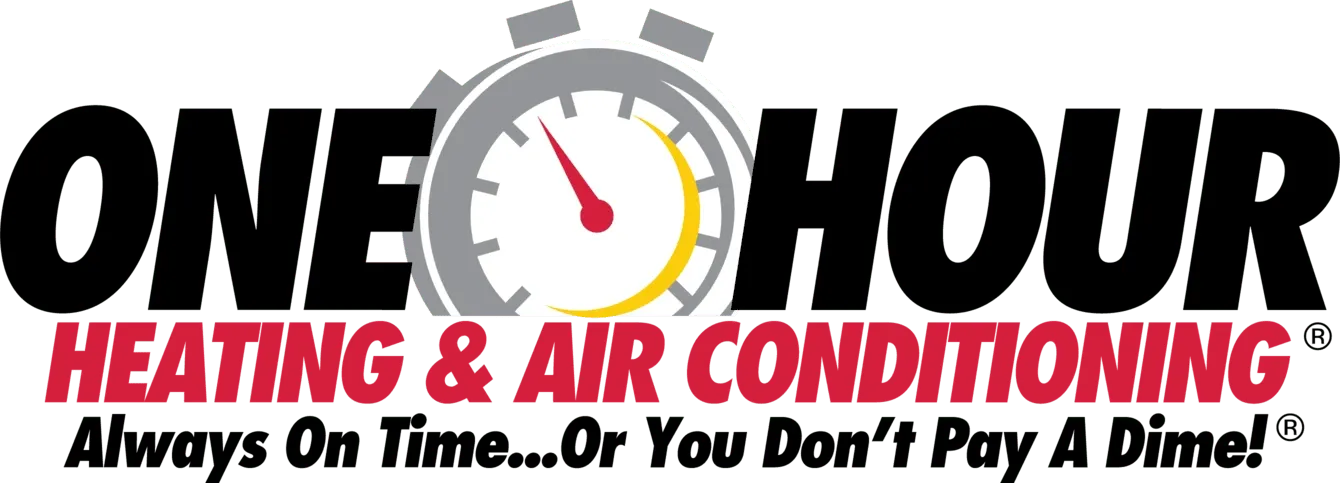Faq Thermostat Troubleshoot: Why Is My Thermostat Not Working?
Having Trouble with Your Heating or Cooling System?
Are you noticing your thermostat acting funky, is it not working, not displaying anything on the screen, or not communicating correctly to your heating or cooling system?
We have come up with a list of items you can look into to determine the problem with a faulty thermostat and some solutions. These solutions will help you determine if the problem is your thermostat or your heating system.
Checking the Thermostat
Here is a list of items to check for your thermostat and hopefully some of these easy fixes will get your thermostat up and working again.
- Is the power on?
- Check for dust or dirt – Dirty wires can prevent your thermostat from working.
- Check for loose or corroded wires – Replace corroded wires and tighten the loose wires
- The thermostat is inconveniently placed – Your thermostat should be placed in an area with a neutral temperature meaning the environment not affect the surrounding temperature.
- Make sure thermostat is leveled – Making sure your thermostat is not slanted or tilted
- Modify by five degrees – Set the thermostat five degrees warmer during the heating season and five degrees cooler during the cooling season
- Is your thermostat on the correct “heat” or “cool” setting? Check the setting on your thermostat and also test the circuit breaker to make sure the switches for your heating and cooling unit is set to “ON.”
This is where you should start in your attempt to troubleshoot your thermostat.
Frequently Asked Questions (FAQs): Thermostats
Why is my thermostat’s display blank?
- Replace the batteries (see the next question if this does not work)
- Flip the AC/Furnace switch on your circuit breaker to OFF then back ON
- Reset the thermostat – this can be done by flipping the switch from OFF and Heat continuously
Why is my thermostat not working after changing batteries?
- Check to see if the batteries were placed correctly
- Check the voltage of your thermostat
- Check the breaker, tripped breakers are common reason for why the thermostat is not working
My heating, cooling, or fan runs constantly
- Before doing anything turn off your heating or cooling unit
- Check connections to make sure nothing has short circuited
- Set “Fan” to “AUTO” – Fan ON will mean the fan will constantly run, Fan AUTO means the fan will work in accordance to your heating and cooling settings
Thermostat is not working after power outage
- Try toggling the switch from Fan to Electric on and off
Call: (847) 744-9447