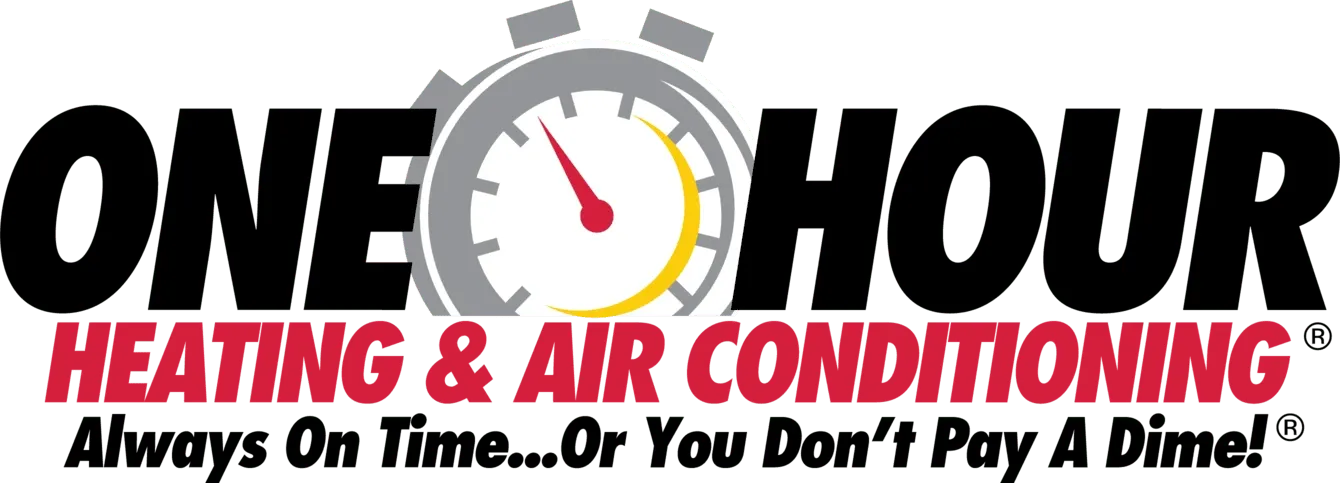Smart Vents: Everything to Know About Smart HVAC Vents
Smart Vents: A Step-by-Step Installation Guide
Smart vents offer homeowners an opportunity to bring climate control to every room. Using smart vents can reduce energy costs and improve comfort for the whole family without the need for expensive zoning systems.
What Are Smart Vents?
Smart vents offer energy savings by opening and closing vents in different rooms in the house. Redirecting airflow to where it’s needed in the home optimizes the system’s performance and enhances energy efficiency.
By comparison, smart thermostats can only turn furnaces and air conditioning units on and off. Smart vents and smart thermostats can be used in tandem to customize their home’s temperature all while lowering energy expenses.
How Much Money Can Smart Vents Save?
The amount of energy and money smart vents can save homeowners varies due to several factors. As a rule, the less efficient your current system is, the more installing smart vents can lower operating costs.
Perhaps the best way to determine a cost-benefit is to evaluate how different rooms or areas of your home receive hot or cool air already. If several spaces are notably warmer or cooler, the more likely it is that smart vents can improve your comfort while reducing costs.
Most industry experts maintain that smart vents can provide energy savings of around 20%.
How To Install a Smart Vent System
The installation of a smart HVAC vent varies slightly by manufacturer, but most include what is called a bridge or hub. This device serves as a wireless connection point for all the smart vents in your home. In a sense, it is the brain of the system that combines and acts upon the information gathered from all over the residence.
While a smart vent system is most effective when every vent is upgraded, homeowners can save money by identifying rooms with the highest traffic or occupancy changes. It may also be useful to note which rooms see the least amount of airflow.
1. Smart Vent Bridge or Hub
First, most brands will require a direct connection to the home’s router or modem. This will provide a constant connection to the internet and help to broadcast a robust signal to vents wherever they may be in the home.
Next, most brands will run a step-by-step setup wizard through a smartphone app. This may require a Wi-Fi connection and likely access to either email or text messages to enter an activation code.
2. Smart Vent Installation
These steps will be repeated for each vent being installed throughout the home.
Remove the screws attaching the vent cover to the floor or ceiling. After replacing the old vent cover with the new smart vent cover, turn on the smart vent that is ready to be installed. Most will have a yellow or green light that indicates the vent is working.
3. Pairing Smart Vents
Using the app provided by the smart vent manufacturer, follow the connection guidelines. Most often, this will include setting up specific rooms that reflect the placement of smart vents throughout your home and pairing each vent to the appropriate room. Pair one smart vent at a time to avoid confusing which signal is coming from which space.
Using the app, you can now set any variables and prioritize airflow to the spaces that are occupied. You can also close off ventilation automatically to rooms that are not in use or are unoccupied for large parts of the day. Some brands feature occupancy sensors and adjust based on a household’s normal activity.
Make Your Home More Energy Efficient
For assistance with more smart home resources, contact One Hour Heating & Air Conditioning today.