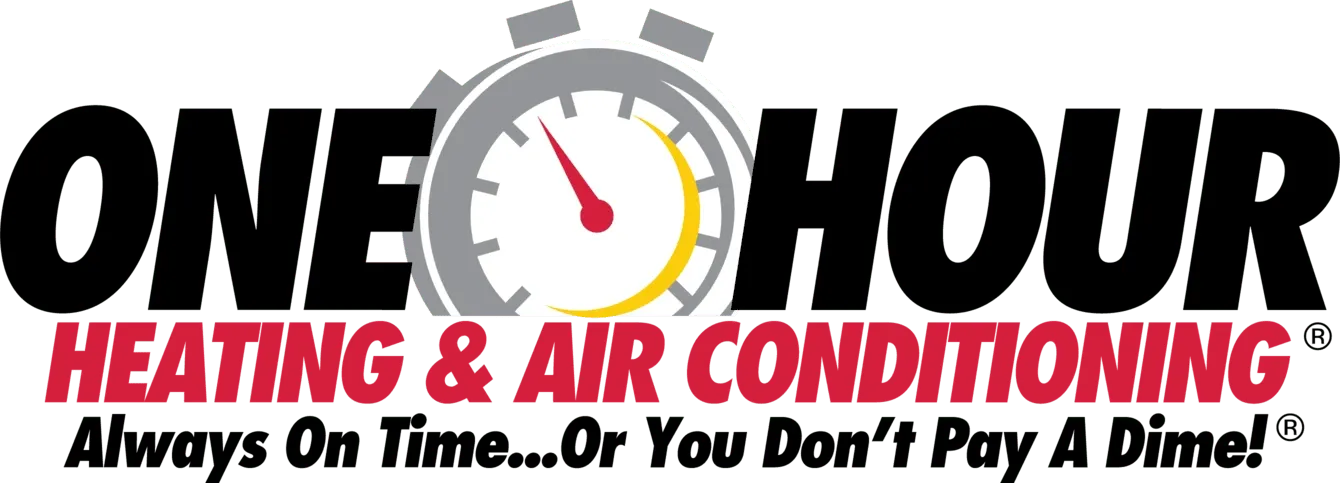Why Is My Thermostat Not Working? – Troubleshooting Tips
Thermostat Troubleshooting Tips
Modern HVAC systems give homeowners exceptional control over their comfort, energy expenses, and indoor air quality. The thermostat serves as the brain of the entire system, monitoring and controlling our indoor environment 24/7. At some point, you’re bound to face one of these common thermostat problems; here’s how to make the fix.
Why Is My Thermostat Not Working?
Like all technology, traditional and smart thermostats rely on a power source, information input, and maintenance. Those three factors are at the root of most thermostat failures.
These are some of the most common thermostat problems our customers face. Give these quick repairs a shot and contact your local One Hour Heating & Air Conditioning for further assistance.
Why Does My Thermostat Read the Wrong Temperature?
If your thermostat is reading high or low, or if your thermostat is not reaching the set temperature you’ve set, it’s usually a sensor issue. All thermostats rely on internal sensors to measure the room temperature and humidity. Sensors can fail over time or when exposed to moisture, dirt, or dust.
You can attempt to reset your thermostat to resolve the problem. In most cases, faulty thermostat sensors will require a complete replacement of the entire unit.
Why Does My Thermostat Change By Itself?
Programmable and smart thermostats offer a range of temperature settings that can be set on a schedule or controlled from anywhere by an app. There are a few explanations for why your thermostat is changing on its own.
It’s not. Your thermostat might be working perfectly! Make sure kids or other family members aren’t bumping the temperature up or down without asking. You can even set a passcode to ensure no one else in your home is adjusting the settings.
It’s programmed. If your thermostat temperature is changing consistently, check to see if you’ve inadvertently set it on a programmed schedule without realizing it. Smart thermostats allow homeowners to set multiple schedules and change between them easily. Your thermostat may have simply switched to a different schedule. Try setting a new program and consider deleting those you no longer need.
It’s saving energy. Some energy companies allow homeowners to join an automated energy-saving program. This gives the utility company control of your thermostat setting during peak energy demand in your area. On especially hot or cold days, this may result in the company automatically nudging your temperature higher or lower. If this is a problem, ask to opt out of the program.
It’s broken. From faulty wires to bad sensors to bad luck, thermostats also just quit. If you want an expert opinion, contact an HVAC tech to take a look or replace your old thermostat.
Why Does My Thermostat Say “Wait” or “Delay”?
Thermostat manufacturers use variations of “wait, “delay” or “pause,” but they mean the same thing. This message is a heads-up that your thermostat is deliberately keeping your HVAC system from turning on. A “wait” or “delay” message can last up to five minutes and is designed to protect your heating or cooling system from turning on too quickly, which is known as short cycling.
Why Does My Thermostat Say “Recovery”?
Recovery mode is a factory setting on smart thermostats that are triggered in a few scenarios, including:
- Loss of power
- Transitioning from energy-saving mode to normal use
- Electrical glitch
Like “Wait” or “Delay” messages, a recovery message is a sign that your unit is slowly adjusting to your programmed temperature. In most cases, recovery mode is a signal that your thermostat has lost power. If your unit stays in recovery mode for several minutes, you may need to try resetting it or call an HVAC professional.
Thermostat Troubleshooting Basics
Not all thermostat issues fit neatly in a box. When in doubt, keep these three things in mind:
- Electricity – Always check the power supply. If your thermostat uses batteries, replace them before changing other settings. If a hard-wired thermostat is going haywire, look at your appliances; if they’re flashing or showing the wrong time, a power outage may have also affected your thermostat. Try to reset the unit.
- Controls – Check the program settings, app settings, and those with access to the temperature controls to see if it has been adjusted without your knowledge.
- Maintenance – Look for signs of dirt, dust, or moisture on the unit that may be causing problems. While infrequent, damage from dirt and water can be a surprising cause of thermostat issues.
When All Else Fails, We Won’t
If the tips above don’t resolve your thermostat troubles, we can. Our trained and friendly technicians can help you diagnose all your HVAC troubles, make the repairs, and show you how to avoid problems in the future. We’re here to help. Call (800) 893-3523 or request an appointment today!