
Beat the Heat: Energy-Saving Hacks for a Cooler Home This Summer
View Article
June 25, 2025
-
Air Conditioners
-
Expert Tips

Beat the Heat: Energy-Saving Hacks for a Cooler Home This Summer
View Article
June 25, 2025
Air Conditioners
Expert Tips

Why Is AC Maintenance Important?
View Article
June 23, 2025
Air Conditioners
Expert Tips

When Should You Call an AC Repair Technician?
View Article
June 20, 2025
Air Conditioners
Expert Tips

Do Air Conditioning Units Still Use Freon?
View Article
June 17, 2025
Air Conditioners
Expert Tips
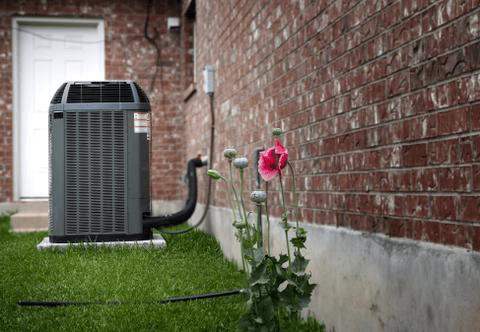
How to Reset Your AC Unit (and Keep Your Cool!)
View Article
May 22, 2025
Air Conditioners
Expert Tips

The Benefits of Having a Ductless Split System Installed
View Article
April 18, 2025
Air Conditioners
Expert Tips

Quick Things to Troubleshoot Common AC Problems
View Article
April 18, 2025
Air Conditioners
Expert Tips

The Most Common Options for Ductless AC Installation
View Article
April 18, 2025
Air Conditioners
Expert Tips

Reasons You May Need a New Thermostat
View Article
April 18, 2025
Expert Tips
Thermostats

Why Is My Thermostat Not Working?
View Article
April 18, 2025
Expert Tips
Thermostats

What Can You Do to Help Keep Your Air Ducts Maintained After Cleaning?
View Article
April 18, 2025
Ductwork
Expert Tips
Why Do Air Conditioners Stop Working?
View Article
April 18, 2025
Air Conditioners
Expert Tips

How to Clean AC Coils: A Step-by-Step Guide for Optimal Performance
View Article
April 15, 2025
Air Conditioners
Expert Tips

How to Get Rid of Dog Smell: HVAC Tips for a Fresher Home
View Article
April 8, 2025
Expert Tips
General Hvac

Why Is My Heat Pump Short Cycling?
View Article
January 7, 2025
Expert Tips
Heat Pumps
Home Life
Home Maintenance

Mastering Comfort: A Step-by-Step Guide on How to Program Thermostat Settings
View Article
January 2, 2025
Expert Tips
Thermostats

How to Insulate Basement Ceiling: A Step-by-Step Guide for Energy Efficiency
View Article
January 2, 2025
Energy Efficiency
Expert Tips
General Hvac
Home Life
Home Maintenance

How to Clean a Humidifier (and How Often!)
View Article
December 11, 2024
Expert Tips
Home Life
Home Maintenance

HVAC Summer Maintenance Checklist
View Article
December 6, 2024
Expert Tips
Seasonal Checklists

Winter HVAC Checklist
View Article
December 6, 2024
Expert Tips
Seasonal Checklists